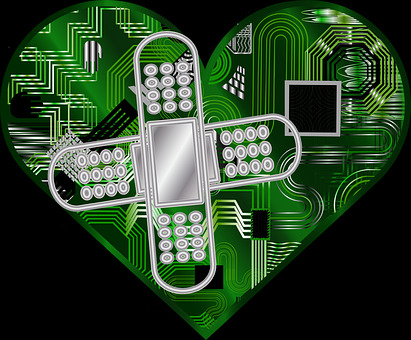Send a Request
*Write a name out of the names displayed above to send request for the video call.Received Requests
*Click on the below button to see the request you received for video call.If you can not see anything on the screen after clicking on the below button then you have not received any request. So be patient, you will receive request soon.Once you have accepted the request of a virtual participant, the window below will appear with a video box where you csn communicate with that individual for a total of 6 minutes. For example your name is James and you've accepted Janice request(From Received Request list of participant). Your session will then start with that person in the window below.
Time left =